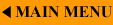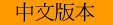Select "Filing of Employer's Return / Notification" Service from the eTAX Services Menu
Start: Step Page
․ Step Page
Step 1: Read Important Notes
․ Read Important Notes
Step 2: Select Service
․ Select Service
Login using eTAX Account
․ Login using eTAX Account
Step 3: Preparation of Data File
․ Enter Employer's Reference and Select IR56 Form Data File
Step 4: Getting ready for Submission
․ Check Control List
․ Amend Self-selected Key
․ Enter Designation of Authorized Signer and email address
․ Control List before submission
Step 5: Sign and / or Submit
․ Sign and / or Submit
Step 6: Acknowledgement
․ Acknowledgement