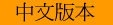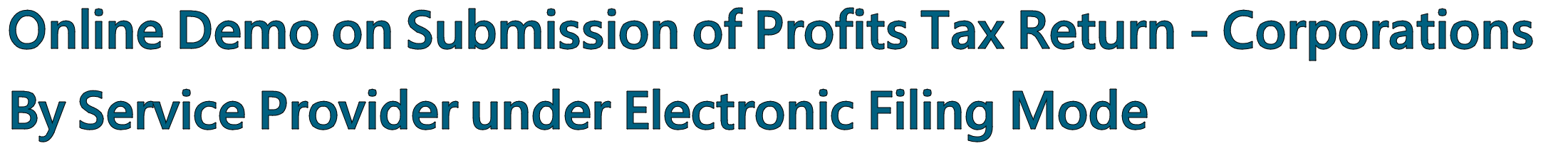
Select the "Submission of Profits Tax Return" Service from the eTAX Services Menu
Submission of Profits Tax Return through the Internet
Select Mode of Filing / Authentication Means
Authenticate by Organizational Certificate or Personal Authentication Means
Start: Step Page
․ Step Page
Step 1: Read Important Notes
․ Read Important Notes
Step 2: Open Draft Return
․ Open Draft Return
Step 3: Read Notes by Preparer
․ Read Notes by Preparer
Step 4: Provide Capacity of Filer
․ Provide Capacity of Filer
Step 5: Sign and Submit
․ Simulated Return
․ Sign by eTAX Password
․ Sign by Digital Certificate
․ Sign by MyGovHK password
․ Sign by "iAM Smart" account with digital signing function
Step 6: Acknowledgement
․ Acknowledgement