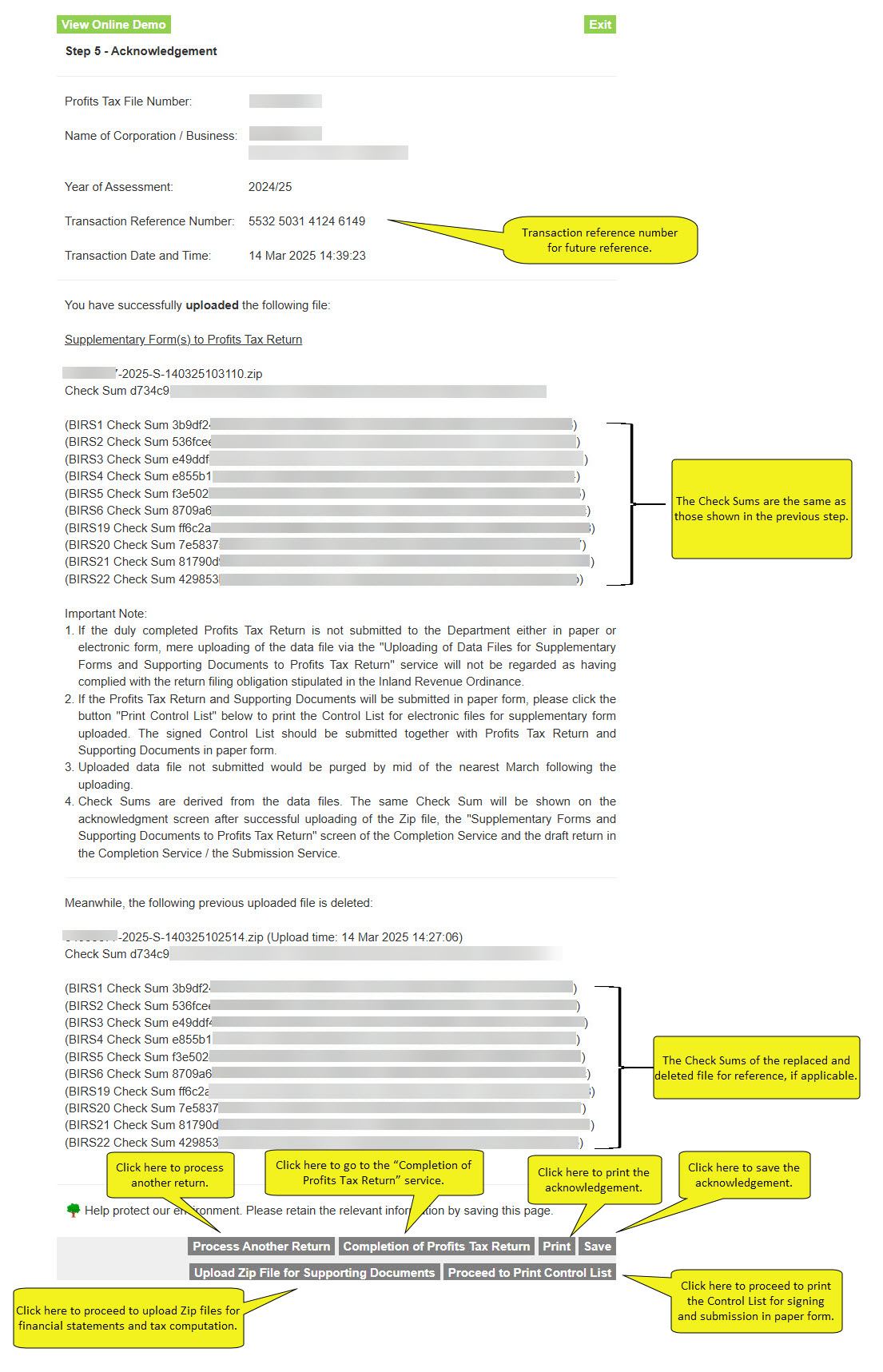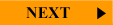|
After the Zip file of supplementary forms to Profits Tax return is successfully uploaded, the acknowledgement screen will be shown. In case your tax return and Supporting Documents will be submitted in paper form, please proceed to print the Control List for supplementary form(s) uploaded and submit together with the tax return and Supporting Documents. |