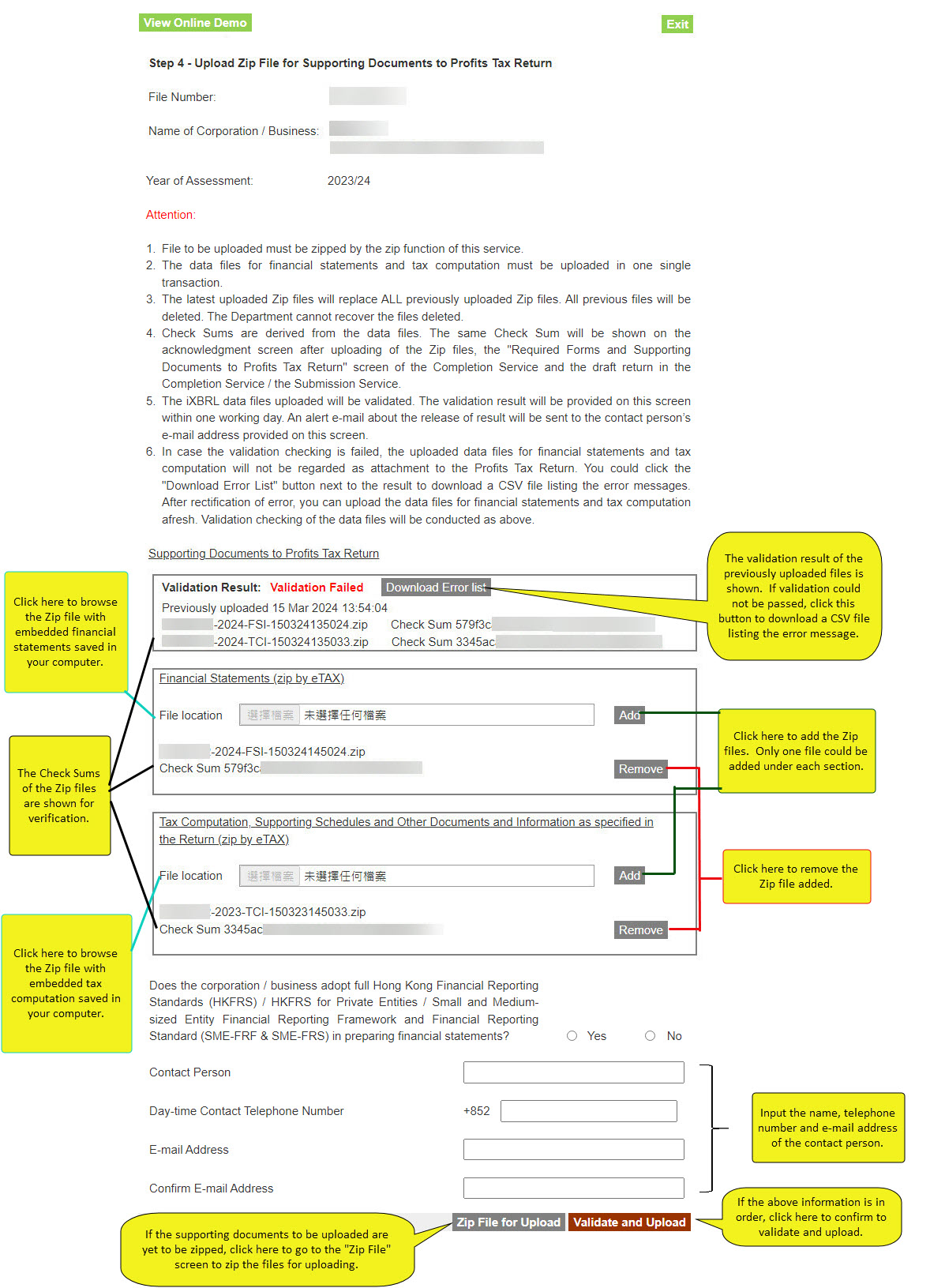This page is for you to upload Zip files for financial statements and tax computation. The Zip files to be uploaded must be first zipped by the zip function of this service. You can also check the validation result of the uploaded iXBRL data files in this page. Please refer to "Step 4: Zip / Upload / Delete Data File – Check Validation Result" for more details. |